With Facebook Ads, your business could reach thousands, if not millions of people only if the right buttons are clicked. In order to achieve this, you’ll need to follow the guide outlined in this article carefully. In this article, you’ll read a thorough guide on how to create Facebook guide for free. The information would be sectioned into a step-by-step guide for your understanding. Without wasting time, let’s get into it.
How To Create Facebook Ads for Free
To create Facebook Ads campaign, there are steps you’ll need to take. Let’s consider the steps involved:
Step 1. Go To The Facebook Ads Manager
To access Facebook Ads Manager, tap on this link (www.facebook.com/adsmanager). If you can’t access Facebook Ads Manager from here, you could download the Facebook Ads Manager app from your app store to be able to use it better.
Step 2. Create An Ad Campaign
On the Facebook Ads Manager page, at the top left of the page, you’ll notice a green button labeled “Create”. Tap on it. That’s the button that would take you where you’ll be able to create a Facebook Ads campaign.
Step 3. Choose The Right Campaign Objective
For you to run a successful Facebook ads campaign, you must select the right campaign objective. You’ll have to select your objective under three sections which are Awareness, Consideration, and Conversions.
Here is where your strategy game comes in, would you want your product to build awareness around your product or to reach as many people as possible? Would your ad encourage people to go to a particular site or would encourage people to give engagement?
As you can see, your strategy game would come into play in choosing the right ad objective that would be suitable for your business. Think we’ll before selecting an option here.
Step 4. Name Your Ad Campaign
The next step after selecting your Facebook ads objective would be to name your ads campaign. This is important for you as a business owner, to recognize which of your ads campaign is doing well or to analyze what aspect to work on.
Many business owners would prefer to name their Facebook ads campaign after their page, others would form a creative name for the ads campaign. Anyhow you decide to name your ad campaign is best entirely your choice.
Step 5. Select Your Ad Budget
Your budget is also as important as the ads itself. Here, the financial resources that you have to fund the ads campaign would come into play. You can either select a day plan or a lifetime plan for a specific period. In some cases, you may decide not to run the ad immediately, that’s no problem. You can select the schedule on when you want the ads to begin to run. You can select times of the day or times at night to begin or end the ad. Facebook also allows that too.
Step 6. Choose Specific Target Audience
For your ads to reach people who would need it, you’ll have to choose a specific target audience. Thanks to Facebook, you can select the specific audience you want to reach based on different criteria such as Age, Relationship, Life Events, Politics, Connection, Location, etc.
Facebook Ads is one of the best places to run your ads if your ads are audience-specific. In our comparison of TikTok Ads Vs Facebook Ads Pros And Cons (Insert Link To This Article), we were able to establish that.
Step 7. Select Ad Format
The next step would be to select the outlook of your ad. However, you want it should be selected here. If you want a single image to be the ad’s cover image a video or something else, it should be selected here. Be sure to choose an ad format that does not go against the Facebook Ads Policy.
Step 8. Monitor Data Analytics
After uploading your ads on Facebook and selecting the right parameters, now is the time to monitor the statistics. Metrics to check out for include Performance, Engagement, Website, Apps, Videos, Events, and the like. These metrics allow you to understand the progress of your ads and how your target audience responds to them.
After creating and uploading the ads, don’t go to sleep. Keep track of the progress so that you can make changes especially if things go south.
FAQ
Is $5 a day enough for Facebook ads?
Using $5 is sufficient for running Facebook Ads for a day. However, do not expect impressive results from this ad budget.
Is Facebook ads free in Nigeria?
Facebook ads are not free in Nigeria. You’ll need to prepare an ad budget to get the desired result for your business. And you can pay for your ads using naira.
What is the best payment method for Facebook ads?
The best payment method for Facebook ads is the use of credit cards for payment, bank transfer. Facebook also allows other methods of making payments. You can use those too.
Can I focus my Facebook ads on another country?
Yes. It is possible to set your Facebook ads to another location. This is one of the features of Facebook ads that makes it stand out from running ads on other social media platforms.
What if I can’t pay for Facebook ads?
If you can’t afford to run a Facebook ad, you can manually mention your website or product to followers on Facebook. Share your links with groups and friends who might need them. Alternatively, you could use TikTok ads or other social media ad platforms to run ads.
Conclusion
Creating a Facebook Ads is simple and easy as you’ve seen from the article. However, to get the desired results from your campaign, you’ll need to select the right campaign objectives and use suitable ad formats that are related to the campaign. If you’ll be running a Facebook Ads campaign soon, you can bookmark this page to remind yourself of the vital information before going through with it.
You can also join us on our Telegram and whatsapp channel to stay updated with the latest trends.
I had zero experience with digital marketing, but PaddedVibez turned my small blog into a revenue-generating platform. Their strategy is hands-on, effective, and tailored to my needs. I couldn’t be happier with the results!
Incredible transformation! PaddedVibez helped me elevate my online presence. The SEO strategies they implemented boosted my website traffic and sales beyond expectations. Highly recommend them for anyone looking to grow their business online!
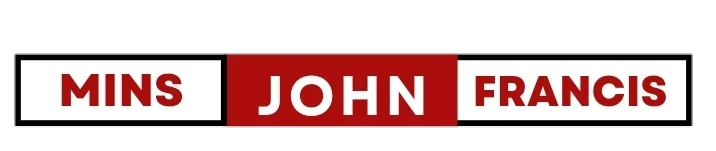








 Subscribe to my channel
Subscribe to my channel