I know you have heard about the term “YouTube Automation” but you don’t actually know how it works and the best gadgets needed to get started with this business model. In this article I will walk you through on how YouTube automation works, the tech gadgets and tools needed to succeed in this business and my personal tips and tricks that will help you to start making money from day one.
What is YouTube automation?
This is a very big question that people type on Google search, youtube search, bing and yahoo search bar each day, but because this term is not being explained in a lay man’s understanding, people are still not getting it.
So the above question is what is youtube automation? I won’t bore you with grammar or irrelevant words, but in simple terms, youtube automation is an act of Running a youtube channel with Ai tools without putting in much effort from your end.
Or you can say YouTube automation refers to the process of using various tech tools, gadgets, software, and techniques to run and optimize tasks related to managing a YouTube channel for profit.
This is one of the best ways to begin making money on youtube faster without having to bother yourself about camera and microphone for recording. As you already know that youtube is the largest and biggest video sharing platform owned by Google. And for you to partake in the revenue share of the platform, you need to become a creator and start uploading high value videos contents.
Millions of people are already cashing out via this business and my students are a iving proof that this is working and whatever information you will get from this article are the things I and my team have done and it’s still working for us. I don’t care about what you read online or the video you watch, but believe it or not, most of the guilds and tutorials you have been seeing are not actually working.
Most of them won’t tell you their secrets, most of them will tell you the same thing, “go on youtube and create a channel, buy a high quality camera and mic. Create high quality videos and scale”. And then after doing that you will still check yourself in the next 3 to 5 months, you are still at 0 subscribers. I don’t want you to make such mistakes. That is why I have taken my time to write this article.
How to start a YouTube automation channel
Like every other businesses and online businesses out there, there is alway a starting point, foundation and first stage in starting each business. And when you miss the necessary ideas, strategies in starting, the foundation of your business won’t make much sense and as time goes on, it’s either you quit or you start afresh to revisit the foundation for proper validations.
Buy Already Monetized Youtube Channel.
If you want to start an automated youtube channel and start making money from day 1, then one of the things i will recommend you do is to purchase an already monetized youtube channel. This is the easiest way so you won’t start struggling to get 1000 subscribers or 4000 watch hours again.
This is what most of my students did, we built channels and grew them organically and got them monetized for people to begin making their money. We have taken care of the hard part of it, and all you need to do is buy and start uploading your preferred videos.
Even if the already existing videos are not in your niche, you can upload at least your 10 videos on the purchased channel and then unlist the old videos that are not in your niche. This method made most of my students their first $500-$1500 online from the start.
And you can do same buy joining us on Telegram or whatsapp and with our current discount price,you can purchase an approved and monetized youtube channel, change the channel details to yours and start earning money online
Below are simple strategies, gadgets needed and steps to start an automation YouTube channel in 2024 and make money online.
- Define Your Niche:
Like I stated earlier, I am not here to waste your time with unnecessary words and long speeches. To get started you need to define your Niche of interest. Youtube niche is simply the topic your videos will be focused on.
For instance on one of my Youtube channels @mins john francis , the channel niche is Finance/make money online, because that is my area of interest and I make 90% of my money online. So teaching people how to achieve the same won’t be a hard task anymore.
So it’s important to choose the right niche and focus on it so as to grow your audience. Don’t pick a niche because you saw someone who is succeeding in that niche, pick a niche that you have passion for and that interests you.
I myself can not live in the Finance niche and go into niches like health, fashion, animal, agriculture, food and recipes etc because I know nothing about those niches and I don’t have interest in any of them.
Tips for selecting a niche that aligns with your interests, expertise, and audience demand.
With the following steps and questions you can choose a profitable niche that aligns with your interest and passion.
discover your passion:
It’s important you discover your passion, what you love doing and channel that to your content creation on youtube. This will help you stay ahead of others that are just in the same niche as you both don’t have passion for that niche.
What is your hobby?
Everyone has a hobby, some people their hobby is playing football, reading books, storytelling, cooking, singing, teaching, writing etc.. find yours and channel that into video contents.
What did you study in school and know it very well?
Most of you reading this article are graduates, and because of the current economic situation of the country there is no job, no employment anywhere but you have a whole lot of knowledge upstairs. They say information is power, but you have the information and still depend on the government to give you work, that’s bad.
Trace back on what you studied in school, your favorite subject, it might be mathematics, English language, biology or chemistry. Pick any of them and start teaching people on how to solve some related mathematical problems etc. Publish on youtube and grow your audience.
What is your favorite day to day activity that you can’t do without?
There is one particular thing that you can’t skip to do each day, find that thing and channel it into a video content. It might be gathering children each day to tell them stories, going to your neighbor to gist with them about the latest happenings you saw on social media, news or from the Media tv.
Instead of gossiping without getting paid, why not gather all that gossip, gist and information and put them in a video , then let the whole world hear you and you get paid. This Sounds funny but it’s a true facts. So picking a niche is very important for this type of online business.
2. Content Planning and Strategy:
It’s Important to develop a content plan and strategy for your youtube channel. As much as you are not going to be recording the videos, or adding your voice and face in the video, it’s necessary you craft out some content Strategies and plans that will get you going.
Tips for brainstorming video ideas.
Start by visiting the youtube app, and head over to the search bar and type your niche related keywords, you will see some drop down of most searched keywords you can target.
Create a content calendar, by copying most of the related search keywords to your Google docs, or Google sheet for your calendar. And don’t forget to stay consistent.
3. Essential Gadgets for Automation YouTube Channels:
Don’t be afraid, I know your mind is already skipping because of the high tech gadgets that I’m about to mention. Lol
There are no high or big tech gadgets required to start making money with your automation YouTube channel. All you need is either a mobile phone or laptop. That’s all for now..
Mobile phone:
If you’re reading this blog now, you are already qualified to begin making money online from youtube with your smartphone. I don’t care if it’s an android or apple iPhone, so long as your phone is a smartphone, you can start making money online. All you need is to
Download the essential mobile apps which i will list below.
Youtube app:
Go over to the playstore if you’re using an android phone or the app store if you’re using an iPhone and search for youtube, then download the app and create a youtube channel. I have made a comprehensive guide on how to do that on my channel on youtube. Just search MINS JOHN FRANCIS on youtube and get my tutorials. Don’t forget to subscribe.
After creating your channel, make sure you customize it by adding channel logo and baaner art. Then add a few descriptions of what your channel is all about and you are good to go.
Vidiq App:
Download Vidiq app on the same app store of your mobile device. Vidiq is a certified youtube optimization app for creators. With vidiq you can optimize any of your videos by adding tags, meta tags, descriptions etc.
And this app also helps you to do keyword research, track your competitors and check your channel analytics and more. This is a must have tool for all creators who want to make love with the youtube algorithm hahaha.
Youtube studio App:
After downloading the above apps, if you don’t have a youtube studio app, it won’t make much sense. Youtube studio is the backend of your youtube channel, where you can change some settings, customize or optimize your channel and its details.
You can also track your analytics from youtube studio, check your earnings, payments and the channels your audience watches. There are lots of things you can do with the youtube studio.
Google docs App:
You have to download the Google docs, because you need it when you want to optimize your youtube video script. When you generate your video script from chatgpt, head over to Google docs to customize it to match your channel brand.
Capcut or Inshot App
These two apps are video editing apps that work on both mobile and desktop devices. So remember you’re not going to be filming yourself, or recording your voice but you Still need these apps to make your videos.
When your video script is ready, then copy the same video script and head over to Elevenlabs or any other Text to speech sites and convert that script to a voice over.
When your voice over is ready, we are not done yet, remember you need to add virtuals so that your video will make more sense. For instance if you’re making a video on how to create a youtube channel, and you’re set with the script which is in the form of articles, and then convert this article to voice over.
Then you need to film or record the tutorial with either your phone screen or laptop screen like you see me doing on my channel @ MINS JOHN FRANCIS. That will lead us to the next app
Xrecoder App for mobile or OBS for Laptop
Download X recorder app on playstore or you download OBS studio for desktop. These two apps will help you record your laptop or phone screen while teaching your audience how to create the youtube channel. So after recording, you will save and transfer the video file back to cap cut or inshot. Now this should be the best part.
Editing and Exporting the video.
After saving the screen recorded video and the generated audio voice over from the text to speech website. You then have to edit the video by merging the audio to correspond to what the screen recorded video is displaying.
This can be done on capcut. If you want the full video guide on how to do this, kindly join my Telegram channel and chat with me via the handle you can see on my channel.
After editing, then you need to export the file and save it to your device.
Upload on youtube:
After everything, head back to your youtube channel and upload the video, and then add the keywords title, descriptions and tags for optimization. Don’t make the video public while uploading. Make sure they are set as unlisted until the copyright check is completed. Then the last app we need is Canva.
Edit your video Thumbnail with canva app
I know you have watched my videos and before you watch any of my videos, there is always a designed image that will make you want to click on the video to find out what’s in the video. So that is what we call youtube thumbnails.
The better your thumbnail, the higher your click through rate (CTR) and if this is high, your views will gradually increase. Which will automatically make people watch your video the most and subscribe.
Your video and thumbnail has a bigger role to play in building your automated youtube channel, you have to make sure you produce videos that are engaging and informative so that your viewers will watch your videos longer and subscribe for more. This will help you get your first 1000 subscribers and 4000 watch hours for monetization.
You have to repeat this same method to keep getting views and subscribers. I have made a full youtube automation video guide for you, to access it, join us on Telegram Asap. This is just the beginning.. if you want part two of this article, Comment NEXT and subscribe on youtube.
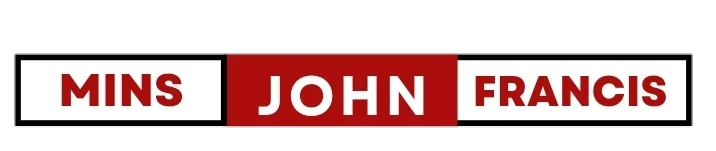






 Subscribe to my channel
Subscribe to my channel