Meet Josh Okeke Williams The Million-Dollar Teen Entrepreneur:

Josh Okeke, a 19-year-old from Nigeria, went from a broke student to a millionaire entrepreneur in 2025, all without startup capital or formal business education. Armed with a smartphone and an internet connection, he tapped into high-demand niches, building a sustainable business through AI prompt packs, YouTube automation, Notion templates, and auto blogging.
His story shows that with the right tools, strategies, and hustle, anyone can achieve extraordinary results in today’s digital landscape.
Josh’s Profile
- Age: 19
- Location: Nigerian, based in South Africa
- Industries: Digital products, AI tools, YouTube automation, blogging
- Key Milestone: Generated over $1M in revenue in less than 48 months
- Starting Point: Zero capital, using free tools like ChatGPT and Canva
Josh’s success came from spotting trends, solving problems, and acting fast. Let’s dive into the four pillars of his business model that fueled his meteoric rise.
The 4 Pillars of Josh’s Million-Dollar Business Model
Josh’s empire rests on four interconnected strategies, each leveraging accessible tools and platforms to maximize revenue with minimal investment. Here’s a deep dive into each pillar, including his blogging strategy.
1. AI Prompt Packs and E-books: Riding the AI Wave
Josh tapped into the 2025 AI boom by creating ChatGPT prompt packs and e-books like “100 Profitable AI Business Ideas” and “AI Marketing Hacks.” Sold on Gumroad and Payhip, these products earned $8–$15 per sale, with over 100 daily downloads at peak times.
How He Did It
- Content Creation:
- Used ChatGPT to draft high-value prompts and e-book content, focusing on actionable AI solutions.
- Designed professional covers with Canva’s free plan for visual appeal.
- Researched trending topics like AI-driven entrepreneurship using ExplodingTopics.com.
- Marketing Strategy:
- Promoted via short videos on TikTok and posts on Twitter/X and Reddit’s r/Entrepreneur.
- Shared free samples in WhatsApp groups to build trust and drive sales.
- Used hashtags like #AIRevolution and #PassiveIncome for organic reach.
- Sales Process:
- Set up a storefront on Gumroad for seamless transactions.
- Priced products affordably, upselling bundles at $30–$50 for higher margins.
Revenue Impact
- Monthly Earnings: $15,000–$20,000
- Key Insight: Low creation costs and organic promotion made this highly profitable.
Why It Worked
The global AI market is projected to reach $1.8 trillion by 2030 (Statista, 2025), and Josh’s affordable, high-value AI products met the growing demand among entrepreneurs and small businesses.
2. YouTube Automation Channels: Passive Income Powerhouse
Josh launched faceless YouTube channels in tech and AI niches, using automation tools to create content without appearing on camera. These channels earned through YouTube AdSense and affiliate links from ShareASale.

How He Did It
- Content Creation:
- Used Pictory.ai and ChatGPT to produce scripts and videos, focusing on YouTube Shorts for viral potential.
- Targeted trending topics like “Best AI Tools for 2025” and “Tech News,” identified via YouTube Trends.
- Produced 3–4 Shorts weekly, each 15–60 seconds, optimized for engagement.
- Monetization:
- Earned $2–$3 per 1,000 views via AdSense, with viral Shorts (100,000+ views) generating $200–$300 each.
- Promoted affiliate products like Jasper.ai via ShareASale, earning 20–30% commissions.
- Used playlists to boost watch time and channel monetization.
- Growth Strategy:
Revenue Impact
- Monthly Earnings: $2,000–$5,000
- Key Insight: YouTube Shorts’ algorithmic boost in 2025 made them a high-reward, low-effort strategy.
Why It Worked
YouTube Shorts accounted for 25% of platform views in 2025 (YouTube Analytics), and Josh’s focus on automation and trending niches maximized his reach and revenue.
3. Notion Templates Store: Productivity Meets Profit
Josh created Notion templates for digital planners, AI business trackers, and productivity tools, selling them on Gumroad with Canva-designed covers. These templates addressed pain points like project management and goal tracking.
How He Did It
- Product Development:
- Built templates in Notion’s free plan, creating user-friendly designs like “AI Business Planner.”
- Designed professional thumbnails and promotional graphics in Canva.
- Tested templates in WhatsApp groups for feedback.
- Marketing Strategy:
- Sales Process:
- Priced templates at $5–$20, with bundles at $50.
- Used Gumroad analytics to optimize top performers.
Revenue Impact
- Monthly Earnings: $8,000
- Key Insight: Pinterest’s visual search engine drove massive traffic, with one pin generating $300/day during viral weeks.
Why It Worked
Notion’s user base grew to 50 million in 2025 (Notion data), and Josh’s templates met the demand for organized solutions, amplified by Pinterest’s 500 million monthly users.
4. Auto Blogging: Scaling Content with Automation
Josh ran an auto blogging site in the tech and finance niches, using automation tools to generate content and monetize through Adsterra, Monetag, and affiliate links from ShareASale.
How He Did It
- Content Creation:
- Got a standard website blog and auto blogging integrated into it for daily content. Coupled with KoalaWriter and ChatGPT to generate SEO-optimized blog posts titles on trending topics like “AI Investment Tips.”
- Automated posting with WordPress plugins and auto blogging scripting which Paddedvibez setup for blogs
- Published 15–50 posts weekly, each 800–1,200 words, targeting low-competition keywords.
- Monetization:
- Earned $3–$5 per 1,000 page views via Adsterra and Monetag ad networks.
- Integrated ShareASale affiliate links for finance and tech products, earning 10–40% commissions.
- Used Google Analytics to track high-performing posts and optimize content.
- Traffic Strategy:
- Targeted long-tail keywords (e.g., “best AI stocks 2025”) using Ahrefs for low competition.
- Shared posts on Reddit, Twitter/X, and Pinterest for organic traffic.
- Leveraged WhatsApp groups to promote new posts.
Revenue Impact
- Monthly Earnings: $5,000–$10,000
- Key Insight: Auto blogging scaled content creation, while Adsterra and Monetag provided consistent passive income.
Why It Worked
The global blogging market grew to $600 billion in 2025 (Statista), and Josh’s automated approach allowed him to publish high volumes of content quickly, capturing traffic and ad revenue.
Step-by-Step: How Josh Started from Zero
Josh’s journey proves you don’t need huge money or all full knowledge to make money. You only need to start and keep learning in the journey. Here’s how he launched his empire with few capital:
- Researched High-Demand Niches:
- Used ExplodingTopics.com to identify trends like AI and productivity.
- Monitored Twitter/X and Reddit for audience interests.
- Analyzed YouTube Trends for viral video topics.
- Built Products with Free Tools:
- Set Up Auto Blogging:
- Launched a WordPress site with Paddedvibez website blog development and monetization service and auto blogging for content automation.
- Used Ahrefs’ free tools to find low-competition keywords.
- Integrated Adsterra and Monetag for ads, and ShareASale for affiliate links.
- Promoted Organically and with few Facebook ads traffic :
- Started YouTube on a Budget:
- Recorded videos using a smartphone and OBS Studio.
- Edited with Canva or Invideo’s free plans.
- Focused on Shorts for quick traction.
- Iterated Based on Feedback:
- Used Gumroad and Google Analytics to track performance.
- Engaged with Reddit and WhatsApp communities to refine products.
- Reinvested earnings to scale content and product creation.
This lean, iterative approach minimized risk and maximized growth, proving execution is key.
Josh’s Daily Routine: The Discipline Behind the Dollars

Josh’s disciplined 8-hour routine balanced creation, promotion, and learning. Here’s how he structured his day:
- 7:00 AM – Trend Research (1 hour):
- Checked Twitter/X, YouTube Trends, and ExplodingTopics.com for trending topics.
- Identified keywords like “AI business ideas” and “best tech stocks 2025.”
- 8:00 AM – Content Creation (2 hours):
- 10:00 AM – Promotion (1 hour):
- Posted products on Gumroad, Reddit, and Facebook groups.
- Shared blog posts and teasers in WhatsApp groups.
- 11:00 AM – Video and Blog Editing (2 hours):
- Edited YouTube Shorts with Pictory.ai or Invideo.
- Scheduled blog posts using WP Automatic.
- Evening – Learning (1 hour):
- Watched YouTube tutorials on SEO and marketing.
- Read books like “The Lean Startup” to refine strategies.
- Night – Analytics Review (1 hour):
- Analyzed Gumroad, Google Analytics, and YouTube Analytics to optimize performance.
This routine kept Josh productive, adaptable, and ahead of trends, a model anyone can adopt.
Monthly Revenue Breakdown: A Closer Look
Josh’s diversified streams generated over $93,000/month by mid-2025. Here’s the breakdown:
- Gumroad Sales (AI Prompts & E-books): $15,000–$20,000/month
- Sold 100–150 units daily at $8–$15, with bundles at $30–$50.
- YouTube AdSense: $2,000–$5,000/month
- Earned $2–$3 per 1,000 views, with 1–2 million monthly views.
- Affiliate Links (AI Tools via ShareASale): $3,000–$5,000/month
- Promoted Jasper.ai and other tools, earning 20–30% commissions.
- Notion Templates & Online Courses: $8,000/month
- Sold 50–100 templates weekly at $5–$20, plus 160 course units at $50 on Selar.
- Auto Blogging (Adsterra & Monetag): $5,000–$10,000/month
- Earned $3–$5 per 1,000 page views, with 500,000 monthly visits.
- Added ShareASale affiliate links for extra revenue.
Total Recurring Revenue: ~$93,000/month, with 80% from organic traffic, ensuring scalability and low costs.
Tools That Powered Josh’s Empire
Josh used simple, accessible tools, mostly free or low-cost:
- ChatGPT: For e-books, prompts, blog posts, and YouTube scripts.
- Canva: For designing covers, thumbnails, and pins.
- Gumroad: For selling digital products.
- Pictory.ai and Invideo: For faceless YouTube videos.
- Notion: For building templates.
- KoalaWriter: For automated blog content.
- WP Automatic: For scheduling blog posts.
- Adsterra and Monetag: For blog ad revenue.
- ShareASale: For affiliate commissions.
- Twitter/X, Reddit, Pinterest: For free traffic.
These tools require minimal investment and no advanced skills, making them ideal for beginners.
Case Study: The Viral Breakthrough
In March 2025, Josh’s YouTube Short “5 AI Tools to 10x Your Business” went viral, hitting 150,000 views in a week. Created with Pictory.ai, it earned $400 in AdSense and $1,200 in ShareASale commissions from Jasper.ai links. A blog post on the same topic, automated via KoalaWriter, drove 50,000 visits via Pinterest, earning $200 from Adsterra. Josh reinvested this into more content, growing his channel to 50,000 subscribers and his blog to 500,000 monthly visits in few months.
Why Josh’s Strategy Thrives in 2025
The 2025 digital economy is a goldmine, with:
- AI Market: Projected at $1.8 trillion by 2030 (Statista).
- YouTube Shorts: 25% of YouTube’s views (YouTube Analytics).
- Blogging Market: $600 billion globally (Statista).
- Digital Products: Gumroad and Notion saw 40% user growth.
Josh’s focus on organic traffic more while using Facebook ads to create more awareness to his businesses. The automation, and high-demand niches positioned him to ride these trends to millions.
FAQs
How did Josh Okeke make $1 million at 19?
Josh earned $1M through AI prompt packs and e-books on Gumroad, faceless YouTube channels with AdSense and ShareASale links, Notion templates, and auto blogging with Adsterra and Monetag.
What tools are best for starting an online business?
Use ChatGPT for content, Canva for designs, Gumroad for sales, Pictory.ai for videos, Notion for templates, and KoalaWriter with Adsterra for blogging.
Can I start auto blogging with no experience?
Yes! With auto blogging and with your full website blog which Paddedvibez team can help you build, you can create and schedule posts without writing a single word. Monetize with Adsterra and ShareASale for passive income.
How much can I earn with digital products and blogging?
Josh made $15,000–$20,000/month on Gumroad and $5,000–$10,000/month from blogging. Beginners can aim for $500–$5,000/month with consistent effort.
Where can I learn more about online businesses?
Join our Telegram and WhatsApp communities, or visit PaddedVibez.com/blog for guides.
Summary
Josh Okeke’s $1 million journey in 2025 proves anyone can build wealth with free tools and smart strategies. His empire—AI prompt packs, YouTube automation, Notion templates, and auto blogging—generated over $93,000/month using ChatGPT, Canva, Gumroad, Adsterra, and ShareASale.
His disciplined routine and organic marketing offer a replicable blueprint for aspiring creators. Start small, leverage 2025’s trends, and build your own success story.
Ready to launch your million-dollar journey? Join our creator community for a free Dollar Starter Pack with AI prompts, video scripts, and a traffic playbook. Connect on Telegram, WhatsApp, and more for expert tips and real-time support to skyrocket your success.
Join us on Telegram and WhatsApp and chat below 👇👇
Check out full guides here:
Paddedvibez Blog 👇
Get full updates:
Minsjohnfrancis Blog 👇
Contact: WhatsApp Chat 👇
Join Group: WhatsApp Group 1 | WhatsApp Group 2 👇
Join Patreon: Support Us 👇
Download our App: Get It Here 👇
Join Telegram: Join Our Channel
Follow our official channel on WhatsApp: Join Now
Subscribe on YouTube: Subscribe
Follow Facebook Page: Follow Us
Courses: Enroll Now
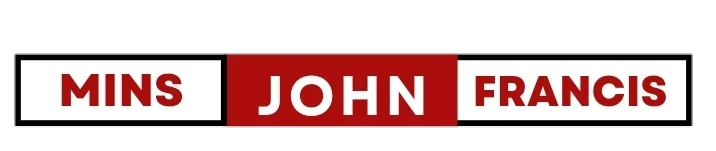








 .
.


























 Subscribe to my channel
Subscribe to my channel