Amazon KDP has changed many lives through its E-book-creating opportunities, Amazon allows its users to create and publish their E-books and then earn from them.
Are you new to Amazon KDP? Or Probably you are new to Ebook creation or interested in it and you want to know how to create an Ebook for Amazon KDP.
To create a good E-book that can attract and sustain readers, one needs to employ certain techniques to scale through.
In this blog post, hints and techniques on how to create an ebook for Amazon KDP are discussed and explicitly explained.
How To Create an Ebook For Amazon KDP
Creating and publishing a unique ebook for Amazon KDP will require much from you, especially in the area of creativity, you are to be creative in your form of writing along including other techniques.
The steps explained below are the best ways to create e-books for Amazon KDP:
Step 1: Choose A Niche
Before creating an E-book, you have to choose a niche first. This niche is what births and determines the type of content you will be creating.
The niche is also your area of focus, that is what you will be known for. Example of niches includes Pets, Health and Nutrition, Stories, etc.
You have to choose the most suitable niche for your ebook and ensure it is where you know well and is specialized in.
However, you can make use of third-party tools to find convertible Amazon KDP niches such as Zongurus Niche Finder.
Step 2: Write Your Ebook
This is one of the very important steps in your ebook creation, you have chosen your preferred niche, and now is the time to choose a good subject matter relating to your niche.
Write creatively and ensure that your writing isn’t less than 2500 words, although it depends heavily on your category.
There are many tools meant for KDP ebook creators that can help you create a professional ebook for Amazon KDP. Such includes Reedsy, Vellum, etc, each with its amazing features.
Step 3: Format Your Ebook
This step occurs after you are done with writing your E-book, this is where you format your writing to make it more convenient and easier for readers to access and read through.
You have to clean up the draft, including page breaks, style your document, and many steps to take to format your ebook.
Step 4: Design and Configure Your Ebook Cover
The e-book cover is what readers will see first before opening the article. You have to design the cover to be attractive and salivating to read.
You can design your ebook through the Canva design tool or other design tools, if you aren’t good with designs, you can contact design professionals through different platforms like Upwork, Fiverr, etc.
Step 5: Create an Amazon KDP Account
After you are done with the cover design, go to kdp.amazon.com, and sign up if you don’t have an account with them, you will be required to create an account. Click “Sign in” if you already have an account with them.
Step 6: Upload and Publish Your Ebook
After creating your ebook and logging in to your Amazon KDP account, upload and publish your ebook, pick the categories it’s related to, and publish.
Hope you have learned and know how to create an ebook for Amazon KDP, you can market your ebook after creation to reach more users and readers.
I had zero experience with digital marketing, but PaddedVibez turned my small blog into a revenue-generating platform. Their strategy is hands-on, effective, and tailored to my needs. I couldn’t be happier with the results!
Incredible transformation! PaddedVibez helped me elevate my online presence. The SEO strategies they implemented boosted my website traffic and sales beyond expectations. Highly recommend them for anyone looking to grow their business online!
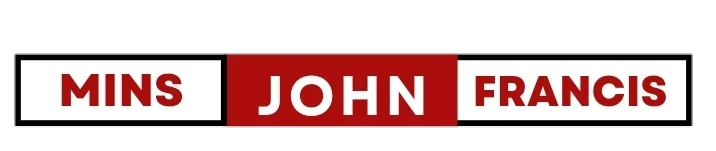








 Subscribe to my channel
Subscribe to my channel