Are you interested to know how to create a US number for free? There are many ways to create a US number, but where there is a problem is finding how to create it for free, it’s very easy if only you are aware of the methods.
The United States is one of the most advanced technological and commercial countries in the world.
Just with their number or identity, you can assess many programs and platforms, it can be used to further an education, a career, tourism, etc or even to stay in contact with US residents.
Here, we will be discussing the procedures on how to create a US number for free, this article covers the required steps and all you need to know regarding free US number creation.
How To Create a US Number For Free
There are many available methods that one can use to create a US number for free. Here, we are creating a US number through a VoIP App method.
VoIP otherwise known as Internet-based Voice Communication is a medium by which speech and multimedia are transmitted through online networks. One can create a US number with ease using this technology by adding virtual phone systems to your device.
Several applications make use of this technique, such as Hushed, Text Free, Text Now, Talkatone, Skype, Google Voice, etc.
Let’s go through the process of creating a US number for free using some of the apps:
How To Create A US Number For Free Using Hushed
Hushed is a VoIP software that is used to create a US number with a lot of features. It also allows the management of multiple numbers with one application.
The steps to setting it up are as follows:
• Download Hussed App
• After downloading the App, sign up and log in.
• Input your email address if you signed up with email, and set your password
• Fill in the Area Code of the United States city you selected
• Choose your preferred US number from a list of your generated numbers.
How To Create A US Number For Free Using Text Free
Text Free is most suitable for iOS and Android systems. This App can be accessed via a desktop browser even though you’re immobile, it functions best with Data Plans or WiFi.
The steps to setting it up are as follows:
• Download The Text Free App
• Sign Up
• Click on the allow button to grant it access to your location
• Clear the suggested Area Code and Input your preferred city Area Code
• Choose the preferred US number from the list provided
How To Create A Free US Number Using Text Now
With Text Now, you can create a free US number which you can make calls with, its other features include the exchange of text messages, online verification of accounts, etc.
The steps to setting it up are as follows:
• Download the Text Free App
• Sign Up after you have downloaded the app
• Enter your email address if you signed up with your email, then set up a password
• Input the Area Code for your selected United States city
• From the list displayed, select a number of your choice.
Conclusion
Getting a foreign number currently, especially a US number is very easy due to technological advancements, and the most amazing part is that you can create one for free with ease. This method will help you create a free US number without having to worry about paying any charge.
I had zero experience with digital marketing, but PaddedVibez turned my small blog into a revenue-generating platform. Their strategy is hands-on, effective, and tailored to my needs. I couldn’t be happier with the results!
Incredible transformation! PaddedVibez helped me elevate my online presence. The SEO strategies they implemented boosted my website traffic and sales beyond expectations. Highly recommend them for anyone looking to grow their business online!
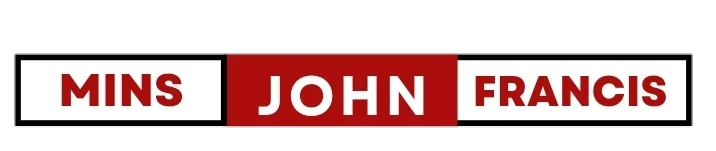








 Subscribe to my channel
Subscribe to my channel