Today, I’m excited to introduce you to a powerful and user-friendly chatbot platform called ChatWith. This tool is designed to revolutionize the way businesses interact with customers, leads, and website visitors. Whether you’re looking to improve customer support or boost engagement, ChatWith can help you create engaging conversations without requiring any coding or technical skills.
What is ChatWith?
ChatWith is more than just another chatbot tool; it’s a game changer in the world of online business. With its simple drag-and-drop interface, you can customize every aspect of your chatbot, from its appearance and personality to its tone and logic. Additionally, ChatWith seamlessly integrates with your favorite tools like email marketing platforms, CRMs, and analytics tools, making it a versatile choice for any business.
Key Features of ChatWith
- Interactive Conversations: Create engaging interactions with your visitors through customized chatbot flows.
- Lead Generation: Use ChatWith to generate leads, collect feedback, provide support, and increase conversions.
- Customizable Design: Tailor the look and feel of your chatbot to match your brand’s identity.
Pricing and Availability
Currently, ChatWith is available on AppSumo as a lifetime deal for a one-time payment of just $59, which is a significant saving compared to regular monthly fees. The pricing tiers are as follows:
- Tier 1: $59
- Tier 2: $119
- Tier 3: $279
All tiers come with a 60-day money-back guarantee, allowing you to test the platform risk-free.
Dashboard Overview
Upon logging into ChatWith, you’ll be greeted with a comprehensive dashboard that displays various metrics and charts to help you monitor your chatbot’s performance. Here are some key metrics you can track:
- Monthly Conversations: Shows how many times your chatbot interacted with users.
- Total Actions: Displays the number of blocks your chatbot executed within its flow.
- Training Sources: Lists the text sources provided to train your chatbot, such as websites and videos.
Monitoring Conversations
The Conversations tab provides a list of all interactions your chatbot has had, along with timestamps and duration, enabling you to review and manage these interactions effectively.
Customizing Your Chatbot’s Appearance
To enhance user engagement, ChatWith offers a variety of customization options. Here’s a breakdown of what you can adjust:
- Chatbot Name: Set a recognizable name that will be displayed in the chat window.
- Welcome Message: Craft a friendly introduction that greets users as they enter the chat.
- Bubble Text: Choose enticing text for the bubble above the chat launcher to encourage clicks.
- Theme Selection: Opt for a light or dark theme based on your website’s design.
After making your customizations, simply click the Save Changes button to implement them.
Configuring Chatbot Settings
The Settings tab allows you to modify specific configurations related to your chatbot’s behavior. Notable options include:
- System Prompt: Describe what your chatbot can do and how it can assist users.
- Model Selection: Choose between different AI engines, such as GPT-3.5, GPT-4, and GPT-4 Turbo.
- Message Suggestions: Provide users with pre-defined message suggestions to facilitate interaction.
Once you’ve made the necessary changes, remember to save them to ensure your configurations are applied.
Integration Capabilities
One of ChatWith’s standout features is its ability to integrate with various platforms to enhance functionality. You can connect with:
- Webhooks: Send and receive data between your chatbot and other services.
- Shopify: Integrate with your Shopify store to provide order information and inventory updates.
- Zapier: Automate workflows between your chatbot and over 6,000 other apps.
Knowledge Base Management
The Knowledge tab allows you to input various types of text sources that ChatWith will use to train your chatbot, improving its performance over time. You can add up to 500,000 characters of training data, and the process for adding sources is straightforward:
- Choose the type of source (Website, YouTube, File, or Free Text).
- Enter the required information (URL, file upload, or text).
- Click the Add to Training Data button to start the training process.
Conclusion
ChatWith is an exceptional chatbot platform that empowers online businesses to engage effectively with their audience. With its robust features, easy customization, and integration capabilities, it stands out in the crowded market of chatbot tools. I highly recommend trying ChatWith if you’re looking to enhance customer interaction on your website.
Ready to transform your customer interactions? Click here to try ChatWith today!
Feel free to leave any questions or comments below! I’m here to help you navigate the world of online business tools.
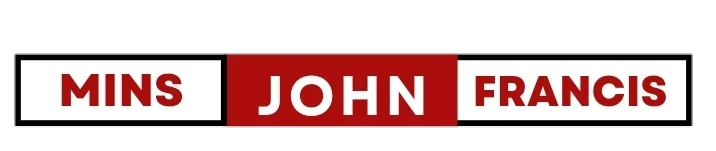








 Subscribe to my channel
Subscribe to my channel