As You already know that Google is out with numerous websites and platforms for you and i to make money on a daily basis.
They have youtube, where you can monetize your video contents, they have adsense where you can monetize your articles via a blog website and they have admob where you can monetize your mobile apps and games.
CLICK HERE: To Watch the full video guide on youtube
And the best part of this is that you don’t need to be a professional before you are allowed to partake in this oil money. In this guide I will walk you through on how you can make money from admob without writing a single line of code and this very strategy made me over $2500+ in a month. And all you need to achieve this is your mobile phone. Let’s get into it now.
What is Google AdMob?
Google AdMob is one of the best preferred mobile advertising platforms that allows mobile app developers to monetize their apps by displaying ads within their mobile apps.
These ads can work on both custom coded apps and no code apps as well. With Google AdMob, app developers can choose from various ad formats or units, including the banner ads unit, interstitial ads unit , rewarded ads unit , and native ads unit.
How do I start with Google AdMob?
To Get started with Google AdMob and start getting paid is simple and straightforward with these right procedures.
Create an AdMob Account:
To begin, you need to Sign up for a Google AdMob account, like you do when you want to monetize with adsense. And you have to do this through the Google AdMob website.
Provide your necessary information to get your account reviewed and approved.
You need to provide all necessary information on your account settings and don’t forget to add your payment information so as to get your account reviewed for approval. Without getting approved your account won’t be allowed to get monetized.
Make sure to Integrate AdMob SDK, AdMob supports both Android and iOS platforms, and Google has already provided a detailed documentation to guide you through the integration process. You can see that on your email when you are registered.
When your account is approved, then you can now Set Up admob ads Units. Create the ad for each ad format you wish to add in your mobile app, this could be banner ads, interstitial ads or native ads.
Customize the add units to match your app’s design for a great user experience. You might find it hard these days to get an AdMob account approved, but below is a guide on how to get your AdMob account approved faster.
How do I get my AdMob account approved?
To ensure your AdMob account gets faster approval, there are certain things you need to put in place. As you already know that Google has lots of policies which all publishers should know.
Comply with AdMob Policies:
Get to know all the Google AdMob’s policies and guidelines to ensure 100% compliance. Adhere to their content quality, and the format requirements to increase chances of getting approval.
Input your correct account information.
Make sure you immediately add your correct account information the moment you create your AdMob account. Having the correct email address, name, phone number, address and zip code will increase your chances of getting approval.
Add the right payment details.
When you create your account and fail to add the right payment information, your approval will still be pending, until you add that, you will then tell Google that you’re ready for business. Make sure your payment information corresponds with your account information name and address.
How to Build and Monetize Apps with AdMob Without Coding?
Do you know that Building and monetizing mobile apps without coding or writing any single line of code is now possible ? thanks to innovative web no-code app builders out there. Here’s how to leverage these no code app builders for AdMob monetization full time.

Choose a No-Code App Builder:
There are different app builders out there and choosing the right one is a good foundation in your AdMob app monetization. Not all of these app builders allow for monetization with admob.
So make sure you explore platforms like MobiRoller, AppCreator24, and QuickAppNinja, which offer intuitive interfaces for creating and monetizing good mobile apps without any coding skills.
Create Your mobile App:
Now you have chosen a preferred mobile app builder, it’s time to Use the no-code app builder to design and customize your mobile app according to your vision. You can Add features, app content, and your preferred branding elements to make your app appear more unique.
Integrate AdMob ads units:
Once the app is fully set, it’s time to monetize it for revenue. Easily integrate AdMob ads units into your app using the built-in monetization option provided by the chosen no-code app builder.
It’s important to first add the admob test ads on your newly built apps for a while before adding the your admob account ads units. It helps secure your account and keep your app ready for ads display.
Best No-Code App Builders for AdMob Monetization.
Like I stated earlier, not all the no code app builders out there have the option for monetization especially with admob ads. From my experience the platforms below are the best when it comes to admob monetization.
MobiRoller App Builder:
MobiRoller app builder offers a user-friendly platform with drag-and-drop tools for building and monetizing professional mobile apps. They also provide seamless integration with AdMob for fast and easy monetization purposes.
AppCreator24 app builder:
AppCreator24 app builder enables users to create both ios and Android apps without any coding knowledge. They support AdMob ads integration which allows you to monetize your mobile app effortlessly.
QuickAppNinja app builder:
QuickAppNinja app builder simplifies the gaming app creation process with its intuitive and user-friendly interface and pre-built gaming app templates. They also offer seamless integration with Google AdMob to help you monetize your mobile gaming app effectively.
How to Monetize No-Code Apps with AdMob
Once you’ve created your mobile app or game with any of the above listed app builders, follow these simple steps to monetize it with Google admob:
Create admob Ad Units:
Make sure you Set up your admob ad units within your AdMob account for your app monetization. Copy the code and add to the provided section on the no code app builder monetization tab.
Implement the Banner Ads unit: it’s important you Integrate banner ads unit into your app’s interface if you want your users to see the banner. You can add it to places such as at the top or bottom of the app screen to display advertisements without disrupting the user experience.
Incorporate the admob Interstitial Ads unit: if you want more revenue then you can Utilize interstitial ads to display full-screen ads at natural breaks in your mobile app’s content,
How to Get More Downloads for Your App?
As you already know, to make more money from admob, you need to get more users for your app and the more users you have, the more the money flows in. There are certain ways to promote your app and get lots of downloads.
To increase your app downloads and maximize your admob earning potential, consider the following easy and free strategies:
Publish on App Stores:
I recommend you make your app available on popular app stores like the Google Play Store, Apple App Store or amazon app store to reach a wider audience for your app.
Promote your app via paid Ads: this is business and to get higher visibility it’s important you Invest in targeted advertising campaigns using ad platforms like Facebook Ads, the Google Ads or YouTube Ads to promote your mobile app to potential users.
Leverage Word of Mouth:
You know people and your friends before now, so you can start by telling your friends about your app and they can spread the message.
Also encourage satisfied users to recommend your app to their friends and family on their social media handles.
Best Free App Store Sites to Publish Apps for free.
Apkpure: apkpure is one of the app store out there that allows developers to promote their apps. You can utilize this site in promoting your apps and get more users.
Google Play Store: though it is not totally for free, with just $25 you can create your play console account and promote your app. This is The largest app store for Android devices, they offer a vast audience and easy publishing process for app developers.
Apple App Store: The official app store for apple iOS devices, known for its stringent quality standards and well curated selection of ios mobile apps.
Amazon Appstore: this app store is totally free and also has a higher audience like that of the play store. This is an alternative app store for Android devices, providing app developers with additional distribution channels and exposure to all of Amazon’s user base.
Conclusion
Monetizing your mobile app or gaming app with Google AdMob is a viable strategy for generating a consistent revenue from your app. By following these simple steps outlined in this guide you can make more money even without learning how to code. Check out the video guide.
I had zero experience with digital marketing, but PaddedVibez turned my small blog into a revenue-generating platform. Their strategy is hands-on, effective, and tailored to my needs. I couldn’t be happier with the results!
Incredible transformation! PaddedVibez helped me elevate my online presence. The SEO strategies they implemented boosted my website traffic and sales beyond expectations. Highly recommend them for anyone looking to grow their business online!
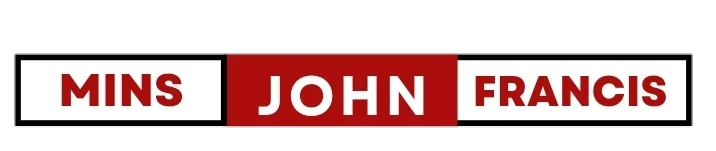








 Subscribe to my channel
Subscribe to my channel