Getting your post to reach a good audience is one of the aims of social media content creators, particularly Facebook.
Long before now, Facebook Users found it difficult to make their goods, works, or content reach a wider audience as you have to post in Facebook groups and other available difficult ways.
Currently, Facebook has seen the need to help their users reach a wider audience, which is why they added a “Boost Post” button.
With this, you can reach a very wide audience of your choice, and achieve any of your goals if you follow the procedures and set it up properly.
This article provides you with guidelines on how to boost a post on a Facebook page.
How To Boost A Post On A Facebook Page
To begin, you must have a Facebook page, if you don’t have one, then you have to create one.
Also, ensure that you can access the Facebook page as the activity will be performed if only you can access the page.
Here below are the procedures on how to boost a post on a Facebook page:
1. Open and Login To Your Facebook Page
Open your Facebook app/website, then log in to your Facebook page.
2. Select A Post To Boost
Now you are logged in, go to your posts, and scroll through to find the one you would like to boost. Below the post is a “boost post” button, tap on it.
Note: If the post shows “boost unavailable” or you can’t boost the post, leave it as Facebook has made it so due to some reasons.
3. Select A Goal
Facebook allows you to choose your goal, the goals will be automatically suggested and filled by Facebook but you can still select what you need. Such goals include audience targeting criteria, a link, budget, duration, etc.
To see all available options and to change the goals automatically selected by Facebook, tap “Change”, it can be seen in that same goal section.
4. Configure The Action Button and The Url
Now you have to edit the action button and select what you want it to display, options Including “Sign Up”, “Book Now”, “Shop Now”, etc.
You can choose any of your choices, also check the URL, to ensure it is correct.
5. Select Your Target Audience
This is where you choose the kind of audience you would want your boosted post to reach.
At the edit audience, you can target:
• Gender
• Age Range
• Location
• Interests
You can edit each of these options, and configure it to your desired audience or you can leave it for Facebook to reach out to the audience they think is best for you, as targeting is optional.
6. Set A Budget
You can set a budget for the post, Facebook will give you an estimate of each and how many people it will reach. This gives you a clue on how to invest or make your budget.
Mostly, for Facebook boost posts it’s usually for 7 days which is good.
After you are done, click on “Boost Post Now” and it is done.
Conclusion
A Facebook post can be boosted with the Facebook “boost post” feature which can eventually make your post reach a wider audience. Hope this step aids you on how to boost a post on your Facebook page.
I had zero experience with digital marketing, but PaddedVibez turned my small blog into a revenue-generating platform. Their strategy is hands-on, effective, and tailored to my needs. I couldn’t be happier with the results!
Incredible transformation! PaddedVibez helped me elevate my online presence. The SEO strategies they implemented boosted my website traffic and sales beyond expectations. Highly recommend them for anyone looking to grow their business online!
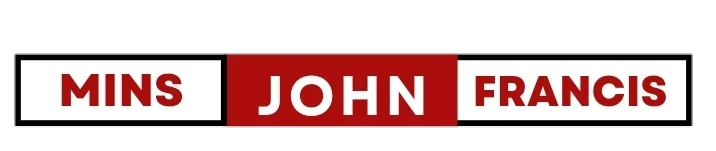








 Subscribe to my channel
Subscribe to my channel