In this blog post, we’ll guide you through on How to use Meta AI in WhatsApp and Make Money Online, a powerful tool that can help you generate content, create images, and more. If you’ve been using WhatsApp and Facebook recently, you might have noticed that Meta has released several AI tools designed to make your digital life easier.
These tools are incredibly useful for anyone looking to enhance their productivity, especially if you’re interested in making money online. So, let’s dive into the importance of Meta AI, how to get it on your mobile phone, and how to use it to maximize your online earnings.
Table of Contents
ToggleWhy You Should Be Using Meta AI on WhatsApp
One of the biggest benefits of Meta AI is its ability to assist in content creation. Whether you need to write a captivating blog post, generate social media content, or simply get inspired, Meta AI has you covered. For example, you can ask the AI for a motivational quote to start your workout, and it will generate something for you directly within WhatsApp—no need to visit any external websites or apps like ChatGPT.
For bloggers, this tool is a game-changer. Imagine asking Meta AI to write a blog article on how to make money on Facebook in Nigeria in 2024. Within seconds, you’ll receive a well-structured blog post complete with an introduction, headings, and relevant content. Here’s an example of what Meta AI can generate:
“Blog Title: Monetizing Facebook in 2024: A Comprehensive Guide
Introduction: This section introduces the topic and sets the stage for the detailed guide.
Headings:
- Facebook Marketplace
- Affiliate Marketing on Facebook
- Facebook Ads”
This content can be copied directly into your blog, or you can use it as an outline to add your own voice and insights. It’s totally free, and you’re not required to pay anything to access this AI tool.
How to Get Meta AI on Your WhatsApp
Now, let’s get to the part you’ve been waiting for—how to get Meta AI on your WhatsApp. Follow these simple steps:
- Head Over to Your App Store:
If you’re using an Android device, go to the Google Play Store. If you’re on an iOS device, head over to the Apple App Store. - Search for WhatsApp Messenger:
In the search bar, type in “WhatsApp” and find the official app. - Update WhatsApp:
If you haven’t already updated your WhatsApp Messenger, do so now. This feature might not be available on older versions of the app. Note that if you’re using WhatsApp Business, this feature is not yet available. For best results, use the standard WhatsApp Messenger app. - Open WhatsApp:
Once updated, open WhatsApp. On your dashboard, at the header, you’ll see an option to “Ask Meta AI.” This is where the magic happens. - Start Using Meta AI:
Click on “Ask Meta AI” and start exploring its capabilities. You can ask for life coach tips, work-life balance advice, or even how to make money online. The AI will respond just like a chat conversation, and all your queries will be saved for future reference.
Making Money with Meta AI on WhatsApp
So, how exactly can you make money using this AI? Here are a few ideas:
- Writing Blog Reviews:
Use Meta AI to write product reviews. For example, if you’re promoting a product on ShareASale, simply ask Meta AI to generate a blog post about how to make money on ShareASale. Copy and paste the content onto your blog or social media platform. Make sure to insert your affiliate links, and you could earn commissions for each referral. - Creating Detailed Articles:
If you need longer, more detailed content, ask Meta AI to generate a 1000-word article. For instance, request a detailed review of a hosting service like Hostinger. The AI will provide you with both the pros and cons, making it easy to create a comprehensive review. - Generating Outlines:
Even if you prefer to write your own articles, Meta AI can help you generate outlines. This is particularly useful for brainstorming and structuring your content.
Troubleshooting and Support
If you encounter any issues while trying to access Meta AI on WhatsApp, make sure you’re using the latest version of WhatsApp Messenger, not WhatsApp Business. If you’re still having trouble, feel free to drop your questions in the comments section below, and I’ll be happy to assist you.
For more tips and tricks on using Meta AI, join our Telegram channel by clicking the link in the comment section. I’m always available there to help with any questions or issues you might have.Thank you for reading! See you in the next post.
Share this Post to your friends, don't be stingy 😀
- Click to share on Facebook (Opens in new window) Facebook
- Click to share on X (Opens in new window) X
- Click to share on LinkedIn (Opens in new window) LinkedIn
- Click to share on Pinterest (Opens in new window) Pinterest
- Click to share on Telegram (Opens in new window) Telegram
- Click to share on WhatsApp (Opens in new window) WhatsApp
- Click to print (Opens in new window) Print
- Click to email a link to a friend (Opens in new window) Email
- Click to share on Reddit (Opens in new window) Reddit
- Click to share on X (Opens in new window) X
- Click to share on Tumblr (Opens in new window) Tumblr
- Click to share on Pocket (Opens in new window) Pocket
- Click to share on Threads (Opens in new window) Threads
- Click to share on Mastodon (Opens in new window) Mastodon
- Click to share on Nextdoor (Opens in new window) Nextdoor
- Click to share on Bluesky (Opens in new window) Bluesky
Related
Related posts:
I had zero experience with digital marketing, but PaddedVibez turned my small blog into a revenue-generating platform. Their strategy is hands-on, effective, and tailored to my needs. I couldn’t be happier with the results!
Incredible transformation! PaddedVibez helped me elevate my online presence. The SEO strategies they implemented boosted my website traffic and sales beyond expectations. Highly recommend them for anyone looking to grow their business online!
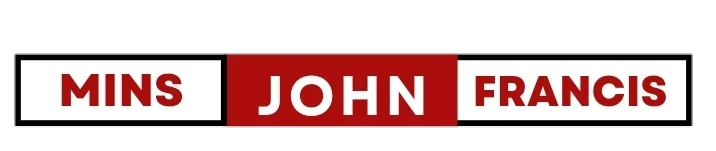








 Subscribe to my channel
Subscribe to my channel