Welcome back to minsjohnfrancis’s community! Today, we’re diving into an exciting review of Daisy UI 2025. For this evaluation, I’ll be using the internationally recognized Barret scoring system, acclaimed in over 89 countries. Without further ado, let’s explore what Daisy UI has to offer!
Daisy UI is built on Tailwind CSS, which makes it incredibly easy to customize. This is fantastic because the components provided serve as an excellent starting point for developers.
By navigating to the Components tab on their website, you’ll find an extensive collection—over 50 component types available, with numerous variations for each. For instance, if take a look at the Table component on thier official site: it offers multiple styles to suit your needs.
User Experience
Having used Daisy UI for a while now, I can confidently say it’s user-friendly. However, there’s one notable drawback: while there’s extensive support for various frameworks, Vue.js is currently lacking.
This absence is significant for those who work with Vue, as it requires extra effort to adapt HTML components into Vue components. Fortunately, I’ve been able to make this adaptation successfully, but it would be a welcomed enhancement if Vue support were added directly.
Future Developments
On a positive note, I’ve heard that Vue components are in development, which is exciting news! The details about whether this will be part of the free or paid version remain unclear, but it’s definitely something to watch for.
Aesthetic Appeal
Now, let’s discuss aesthetics. How do these components look? In short, they look good. Daisy UI components are designed to be plain and simple, which is what you want for easy adaptability across your website. You won’t be restricted to a single style, allowing for a cohesive look regardless of the components you choose.
Theming Capabilities
One standout feature of Daisy UI is its theming options. Recently, I had the chance to experiment with creating a custom theme. You can easily change colors and see a real-time preview. Once you’re satisfied, just update your Tailwind config file, and all your components will automatically adapt to your new color scheme. This feature offers flexibility that is often missing in similar tools, like Tailwind UI.
Community and Popularity
Another positive aspect of Daisy UI is its popularity among developers. Many high-profile developers use it in their projects, which is a good indicator of its reliability and effectiveness. If successful developers are creating profitable products with Daisy UI, it’s a strong sign that you can trust this tool for your projects.
Final Thoughts and Rating
In conclusion, I highly rate Daisy UI. It’s incredibly easy to use, enjoyable, and the theming feature is top-notch. My only criticism remains the lack of Vue support, which leads me to deduct one point in my final assessment. Overall, Daisy UI earns a score of 9/10—a very respectable rating indeed!
If you’re considering using Daisy UI, I encourage you to showcase this score on your website and maybe even include a link to this review!
Thank you for joining me for this review. Stay tuned for more content, and have a great day! Don’t forget to subscribe for future updates and insights. Farewell!
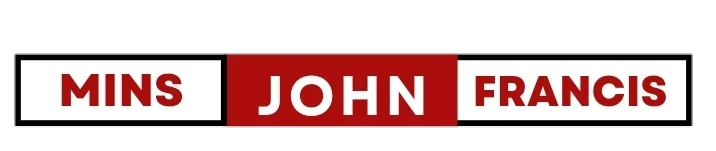








 Subscribe to my channel
Subscribe to my channel